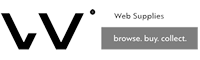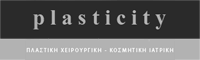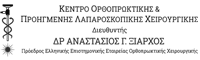7 options you didn’t know existed in Google Ads

Google Ads advertising has evolved into a marketing tool that helps businesses expand their consumer base and gain better positions in their industry rankings compared to their competitors. However, the majority of business owners who use this service, as well as those involved in marketing or developing business strategies, do not fully utilize the capabilities it offers.
Therefore, learn about the 7 essential options provided by Google Ads that can take your campaigns to a higher level.
1/ Call-only campaigns
According to Google data, 8 out of 10 users searching for a business on their mobile device immediately make a call to it. For this reason, Call-only campaigns were created in Google Ads, targeting businesses for which phone calls from potential consumers are more important than website visits.
Call-only campaigns are available only for mobile devices and allow users to call the desired business with just one click. In theory, every click you pay for corresponds to a phone call to your business.
2/ Ad Extensions
Have you noticed some advertisements in Google search results that occupy more space than others? They utilize the ad extension feature!
With ad extensions, you can achieve a higher click-through rate (CTR) and increase the audience seeing your ads, thus improving the user experience. Here are some useful extensions with which you can enhance your campaigns.
Sitelink extensions: These allow you to add additional links from your website to each ad, helping users find what they are looking for.
Call extensions: Extensions with your company’s phone numbers make it easier for users to call you.
Callout extensions: Promotion extensions allow you to add an extra element to your ads to communicate what makes your business different from your competitors.
Location extensions: Location extensions help users who are near your business to locate it or make a direct call using maps.
Review extensions: These extensions enable reviews of your products or services from reliable sources to appear on the user’s screen when they search for your business.
App extensions: App extensions allow users to “download” your application to their device with just one click.
Structured Snippets: These extensions provide the opportunity to add descriptive text to help users learn more about a product or service.
3/ Customer Match
If you have adopted some basic marketing practices, you have probably created email lists of individuals who have interacted with your business. With the “Customer Match” option provided by Google Ads, you can retarget your ads to address these individuals by uploading their email information.
The ads intended for these specific users will appear when they are connected into Google Search, YouTube, or Gmail. This presents a “golden” opportunity for you to showcase new products or services from your business to them.
4/ Ad Customizers
The option to customize ads allows you to change the textual part of the ad to automatically adapt to the search terms entered by users.
For example, if you want to advertise multiple products in the same category (such as various ink cartridges for a specific printer brand), you can set up your ad so that the displayed text matches the specific product the user is searching for, such as “ink for HP 564 printer” instead of “ink for HP printer.”
5/ Interest Targeting
The interest targeting capability offered by Google Ads goes beyond simple audience targeting through keywords. Google’s Display Network provides new ways to target the audience where you want your ads to appear, increasing the chances of reaching users who are genuinely interested in your products or services.
In-market Audiences
To reach an audience interested in products and services in your industry, you can use the “in-market audiences” option. Google collects information from users’ browsing behavior (through cookie acceptance) and categorizes them based on their declared interests. This way, ads can be shown to users who are genuinely interested in products and services offered by businesses like yours.
Affinity Audiences
Compared to the in-market audience, the affinity audience is identified by Google based on users’ declared interests and preferences, without specifically searching for related topics in the search engine.
6/ App Downloads
This option offered to Google Ads users applies to businesses that have their own mobile application available in app stores. You have the ability to create ads to promote your business’s application, making it easy for users to “download” it to their devices with just one click.
7/ Google Ads Editor
The Google Ads Editor is a free desktop application that allows you to manage multiple offline accounts and edit their details much faster than using the online system. The Editor offers the following features:
- View different aspects of your account simultaneously.
- Edit the details as they appear side by side.
- Use keyboard shortcuts.
- Undo/redo options.
- Make changes easily.
- Mass edit your ads.
Next Steps
From now on, it is important to experiment with these options offered by Google Ads, understand them, and start utilizing them to significantly reduce the advertising cost of your business and effectively contribute to the success of your campaigns.